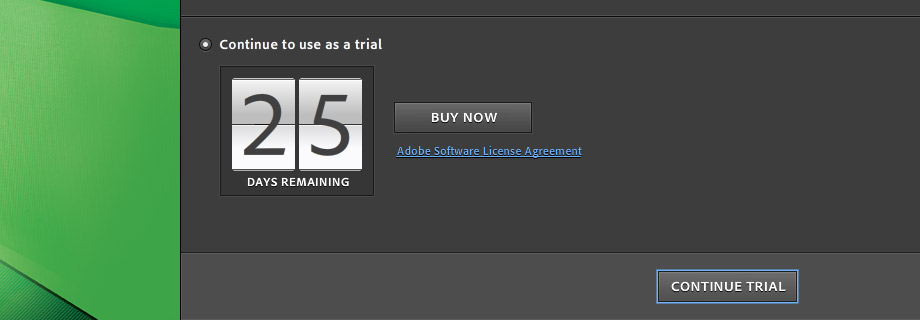
Let me start by saying, I’m a big fan of Adobe products. I’ve used them all of my professional life and throughout University, we’re talking 12 years of Adobe and what was once Macromedia. I’m sure, like many, I’ve only discovered a small percentage of features across the broad range of what is now referred to as ‘Adobe Creative Suite’ and on the whole I think Adobe do a great job.
Release cycle and new features
I’ve always felt that a 24 month release cycle was too long. I know, I know – these are massive products that need “roadmaps” and “project managers” and “rigorous testing” for a significant update and that’s why I was particularly excited when Adobe announced the new mid-cycle release for CS5.5.
Adobe CS5.5 claims a massive improvement for users of CS2, CS3 and CS4, the main one being that CS5 and 5.5 are more unified in terms of User Interface, speed and workflow. This sounded very promising and I was excited to see what was new. I’m usually someone who takes the plunge and just buys upgrades to software but on this occasion (and as Adobe offer a free trial) I downloaded CS5.5 Web Premium for Mac OSX Snow Leopard. Once you’ve upgraded (at least on the free trial) CS5 (or lower) remains on your machine, so feel free to try this at home.
Initial thoughts
As a designer, I don’t use video or audio for most projects, so I focused my attention on Photoshop, Illustrator, Dreamweaver, Flash and Acrobat. The first thing I noticed was that Photoshop, Illustrator, Bridge and Fireworks had only received marginal upgrades and didn’t get the 5.5 version number. I wasn’t expecting any massive improvements on those products apart from speed and 64-bit performance, so no surprises there.
I noticed none of the products had imported my brushes, patterns, preferences, workspaces or code snippets. They never have done before, but it would be a good feature to give the user the option to import these on an upgrade, it would save a lot of time. Instead I located the files on my hard drive and moved them across for each product, this didn’t take too long, but nevertheless a bit of an oversight on the install process.
Delving Deeper
Next stop, Dreamweaver, which boasts better HTML5 and CSS3 support in 5.5. This may well be true, however, Dreamweaver crashed whilst creating a fairly simple HTML5/CSS3 WordPress theme on a number of occasions – once a day at least, more often than not two or three times a day. I saw the crash report screen way more than I wanted to.
CS5 was solid, in my 30 day trial both Dreamweaver and Flash crashed far more times than CS5 has ever done in the year I’ve owned it.
More positively, Acrobat Pro X is so much better than its predecessor. It’s quick to startup and far more responsive, along with shortcut links as you start up the application to allow quick creation of PDF from multiple files, something I do often for presentation of my designs to clients. This really sped up my workflow.
Flash users will also be pleased to know that it back saves to CS4, as with CS5 you do however, lose the Flash history (like anybody uses that anyway).
Luckily, Apple’s OSX Lion was released during my trial period. Upgrading to Lion from Snow Leopard kept all my presets, preferences, brushes, snippets etc. and as it has native 64-bit, CS5.5 coped just fine (so did CS5 incidentally).
Adobe’s subscription model
Announced in April, Adobe offer 12 month or stop-when-you-want plans for any of the CS products on a fixed monthly cost. If you sign up for a year, the cost is lower than a stop-when-you-want plan. This is a great option for professionals who cannot stump up the initial large sum of money (£1,714.80 for Web Premium) to pay for the product outright. As you’d expect though, at £85.52 per month for the 12 month plan or £130.68 for the stop-when-you-want plan, you’re quickly find yourself paying over the odds for a product that you do not own.
Wrapping up
In summary, whilst I can see the benefits of upgrading if you want Phonegap integration, better video and audio tools and to be the person with the shiniest version, for me Dreamweaver crashed more in 30 days than CS5 ever had and I noticed no performance increases, other than Acrobat. I think CS5.5 has enabled Adobe to get their subscriptions model sorted and will encourage CS2 to 4 users onto the newest version. It also shows that they are still in the picture when it comes to HTML5, CSS3, web apps, the mobile web and tablet devices.
It will be interesting to see what Adobe does in terms of pricing when CS6 is ready. I do wonder whether the upgrade will be cheaper for CS5.5 users than CS5 (and lower) users. I guess we’ll have to wait and see!
If you do own CS5 and are planning on purchasing CS5.5, I’d urge you to download and have a play with the 30 day trial first to make sure it’s worth it for you, I’m still on CS5.



Comments
Comments are now closed on this article.
Robin
17.08.2011
I’d assumed this was going to be a comparison against the competition, as opposed to against CS5. Any plans to look at alternatives?
Author
Chris Wharton
17.08.2011
Robin, the reason I wrote this was post was to really express that in my 30 day trial, I didn’t find more in CS5.5 that I could use compared to it’s predecessor. Nothing really made me want to part with my hard earned cash to upgrade. Despite the size of the download, it’s worth reminding people they can try the next versions for free so that they can gauge if the upgrade cost is worth it for them.
A comparison against the competition would be a great idea though, I’ll have a chat to the Head Honchos and see what they think. I’ve certainly already started looking at alternatives to Dreamweaver as all I use now is code view and Pixelmator has been getting great reviews as a Photoshop alternative.
Comments are now closed on this article.